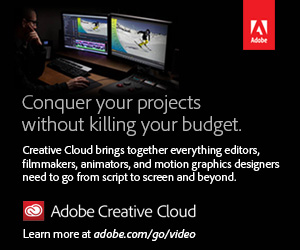Beijing – August 30, 2017 – Blackmagic Design toady announced that “Climate Fightback,” a three episode documentary jointly produced by China and South Korea’ Entertainment Co., Ltd.’s colorist Luo Chengyuan with DaVinci Resolve Studio software and the DaVinci Resolve Mini Panel.
“Climate Fightback,” which reflects mankind’s efforts to deal with extreme climate changes arising from industrialization, was shot with many different cameras including digital film cameras and drones. The twelve month shoot resulted in a huge amount of footage including 50 TB from the Chinese production team only.
Faced with the overwhelming amount of footage in various formats, Luo had to finish color grading for all the three episodes in six days with each episode consisting of 700 to 800 shots.
“This project needed the editing and color grading teams to work together. On a tight schedule, we had to save as much time as possible. We estimated it would take about three days to complete copying footage and conforming, so the director decided to employ a workflow based on DaVinci Resolve’s Scene Detection feature, which saved the three days that would otherwise have been spent on copying, conforming and checking for errors, and also the disk space,” said Luo.
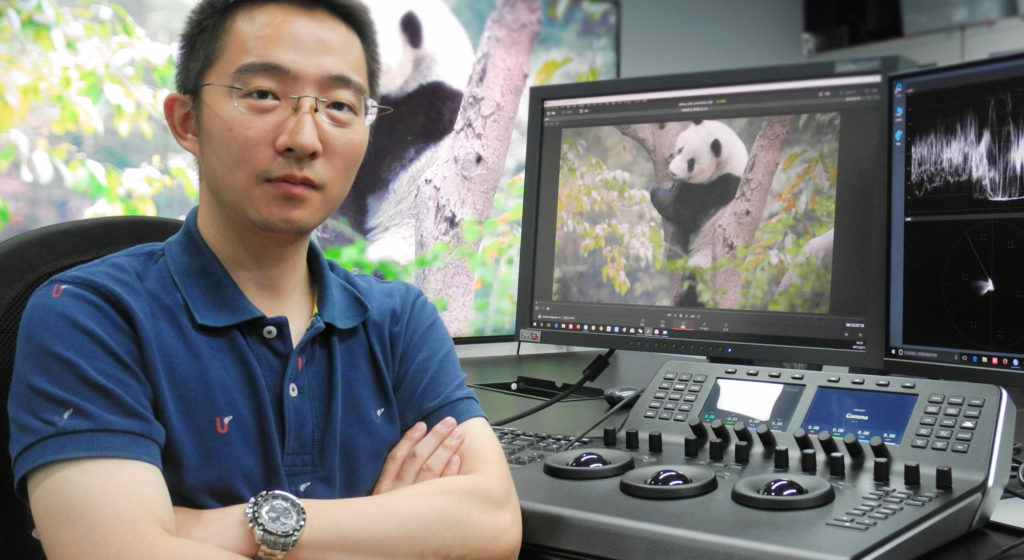
Speaking of accuracy of the Scene Detection feature, Luo said: “It could recognize over 95% of the cuts. There were 780 shots totally in the first episode. After the Scene Detection, we got 885. The extra shots resulted from fade to white and dissolve transitions, which usually appear to be some easy to see clusters of cut points. All I needed to do was delete these cut points. It only took four and a half minutes to do the scene detection for one episode and took me less than forty minutes to search for transitions and delete extra cut points. After, the number of shots went down to 745, which I think is very accurate, compared to the original 780 shots.”
Because this is a documentary about nature, the director wanted Luo to make sure the color reproduction was accurate and consistent. “Resolve’s rich toolset allowed me to quickly get the director what he wanted,” Luo said.
“Resolve’s curves can be used to make adjustments to a specific region in an image based on hue, tonality or saturation without affecting the rest of the image, very flexible to use. For example, the director wanted the scene where fishes are being killed at a port to have a cold look, which combined with a pool of blood on the ground would look too bloody. So I used the Hue vs Sat curve to reduce the saturation of red color. In fact, red color could get oversaturated easily, so the Hue vs Sat curve was very handy to fix images with oversaturated colors, as in shots of red flowers or insects in grass.”

In a scene focused on pandas, he found the fur of the wild pandas looked yellowish after primary correction, which makes the panda look very dirty. To give the panda a clean appearance, he reduced the saturation of its fur with the Lum vs Sat curve and Hue vs Sat curve, combined with Power Windows tracking and key frame features. Commenting on the tracking feature, he said: “Resolve’s tracking is very accurate and it has many adjustable parameters, very flexible.”
Midtone Detail and Sharpen are the two tools he often used together when grading this documentary. He said: “Defocus issues could be lessened by increasing the values of both Midtone Detail and Sharpen. The same technique was also employed in the close ups of people’s faces in the Qinghai Plateau scene to highlight the texture of local men’s skin.”
In documentary productions, the production crew might come across uncontrollable lighting once in a while, so the colorist needs to handle low light shots. “Noise would be very conspicuous by simply increasing the brightness and contrast, so I used Resolve Studio’s temporal and spacial noise reduction to reduce the noise,” he said.

“This documentary was completely graded with the DaVinci Resolve Mini Panel. Almost all the tools are mapped to the controls on the panel, which allowed me to quickly make adjustments at the director’s demand. The dampening is set to a tee, so I could devote all my creativity to the work,” he concluded.
About Blackmagic Design
Blackmagic Design creates the world’s highest quality video editing products, digital film cameras, color correctors, video converters, video monitoring, routers, live production switchers, disk recorders, waveform monitors and real time film scanners for the feature film, post production and television broadcast industries. Blackmagic Design’s DeckLink capture cards launched a revolution in quality and affordability in post production, while the company’s Emmy™ award winning DaVinci color correction products have dominated the television and film industry since 1984. Blackmagic Design continues ground breaking innovations including 6G-SDI and 12G-SDI products and stereoscopic 3D and Ultra HD workflows. Founded by world leading post production editors and engineers, Blackmagic Design has offices in the USA, UK, Japan, Singapore and Australia. For more information, please go to www.blackmagicdesign.com.